This function will add a new Panel to an existing Aircraft. It will modify the target Aircraft's aircraft.cfg file so that the new Panel properly shows up in Flight Simulator as a menu entry. You will be led through a series of dialogs to fully specify the new Panel.
The File: Add a New Panel to an Aircraft menu pick or corresponding toolbar button will start the process.
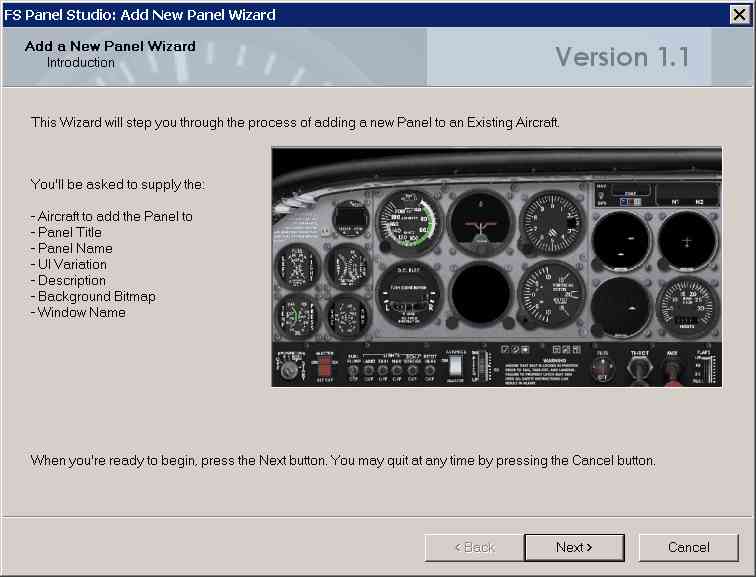
The Add New Panel Wizard will step you through the process of adding a new Panel. For a detailed description of the steps, see the Tutorial.