Flight Simulator allows you to configure the number and type of Radios in your aircraft with entries in the aircraft.cfg file. FS Panel Studio allows you to easily edit these values. The menu pick Tools:Configure Radio Support... will bring up the following dialog:
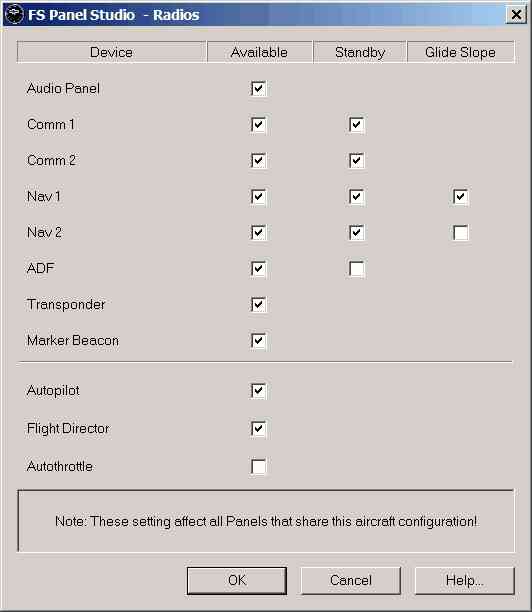
In this example, all Radios and options are available. You should match the Radios on your Panel with these entries. For example, if you don't have ADF checked, then if you add an ADF Gauge on your panel it will not be functional. The actual entries for this panel in the aircraft.cfg will be as follows:
[Radios]
// Radio Type = available, standby frequency, has glide slope
Audio.1 = 1
Com.1 = 1, 1
Com.2 = 1, 1
Nav.1 = 1, 1, 1
Nav.2 = 1, 1, 0
Adf.1 = 1
Transponder.1 = 1
Marker.1 = 1