Windows 2000 introduced the concept of Fixed Windows. These are predefined view directions outside your cockpit -- you normally cycle though them in FS2000 by using the Hat button on your yoke or joystick. Fixed Windows have been largely supplanted by Virtual Cockpits in FS2004 and FSX. Virtual Cockpits are 3D models which require changed to the aircraft model.cfg file.
FS Panel Studio allows you to easily modify these views.
The menu pick Windows:Fixed Windows brings up the Fixed Windows Dialog, as shown:
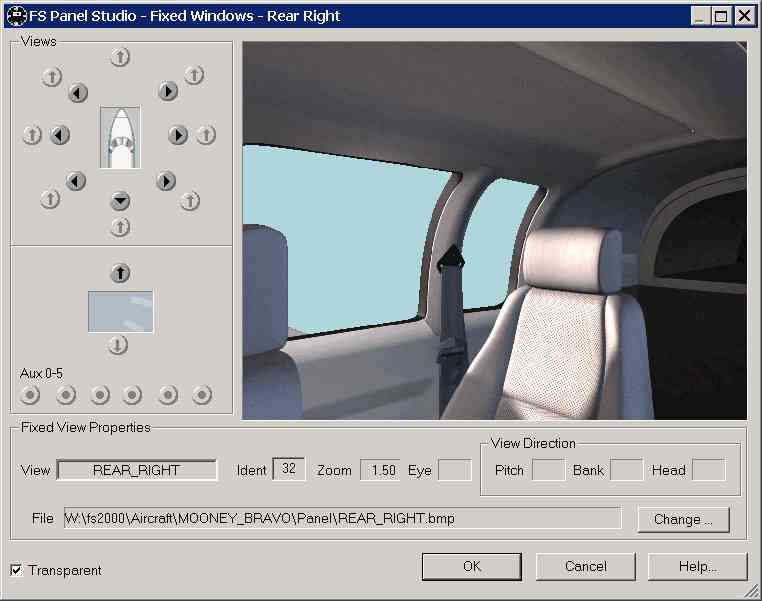
Arrow buttons that are a darker shade of grey indicate a bitmap for that View is already defined.
The top left Views buttons allow you to quickly pick which View you'd like to see. Once selected, the Window (if one is defined) is displayed on the right in the preview pane. You can select a new, or different bitmap by using the Change... button at the bottom of the dialog. Select a bitmap file which you'd like to look "through" in your view.
In the example, we're displaying the REAR_RIGHT view of the default Microsoft Mooney Bravo, which uses the file W:\fs2000\Aircraft\MOONEY_BRAVO\Panel\REAR_RIGHT.bmp. The black areas in this bitmap will be transparent, and the FS scenery will be visible through it.
Also displayed are various Fixed View Properties, such as the Window Ident and Zoom factor.