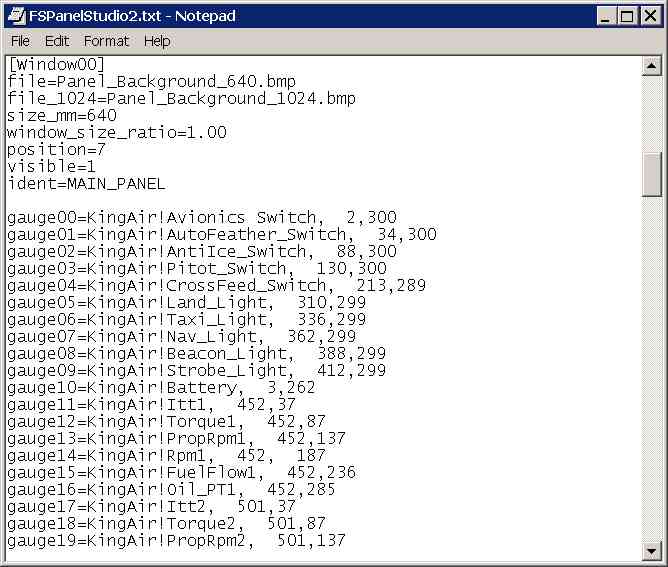There are times when you might want to view the panel.cfg file directly, or you may want to edit the contents manually (when FS Panel Studio doesn't support a particular function, for example).
Selecting the Notepad button on the toolbar will create a temporary panel.cfg file based on the current state of the panel you're editing. This is written out to a temporary file. Notepad then reads this file and displays the contents.
You can edit this file directly, and when you exit Notepad, if you have made changes, FS Panel Studio will detect this and re-read the file and display your changed Panel.