This tool copies the current Panel being edited in FS Panel Studio to a new Panel on another Aircraft.
Begin by opening the Panel which you wish to copy. Select any of its Windows. Then select the Tools:Copy this Panel to an Aircraft menu pick. The Panel Copy Wizard will start.
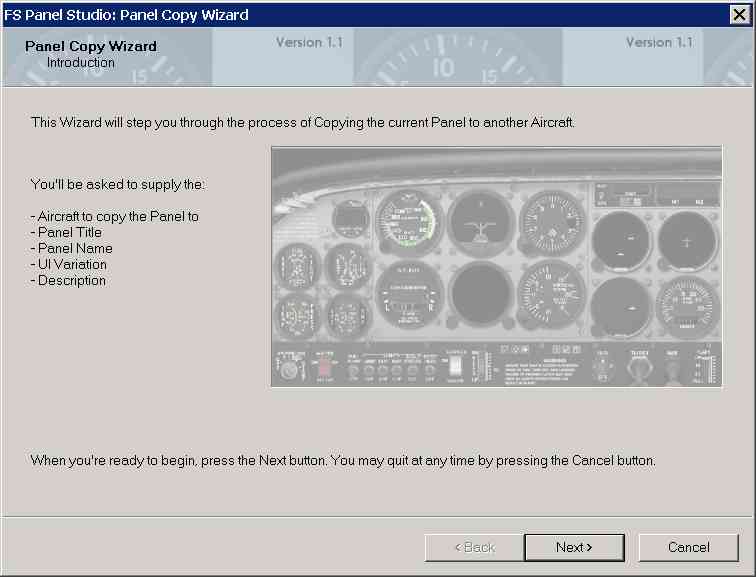
The Wizard will lead you step by step through the process of copying the Panel.
Note: When the Wizard completes, FS Panel Studio will continue to edit the current Panel, not the copy.