The Main FS Panel Studio window appears as follows:
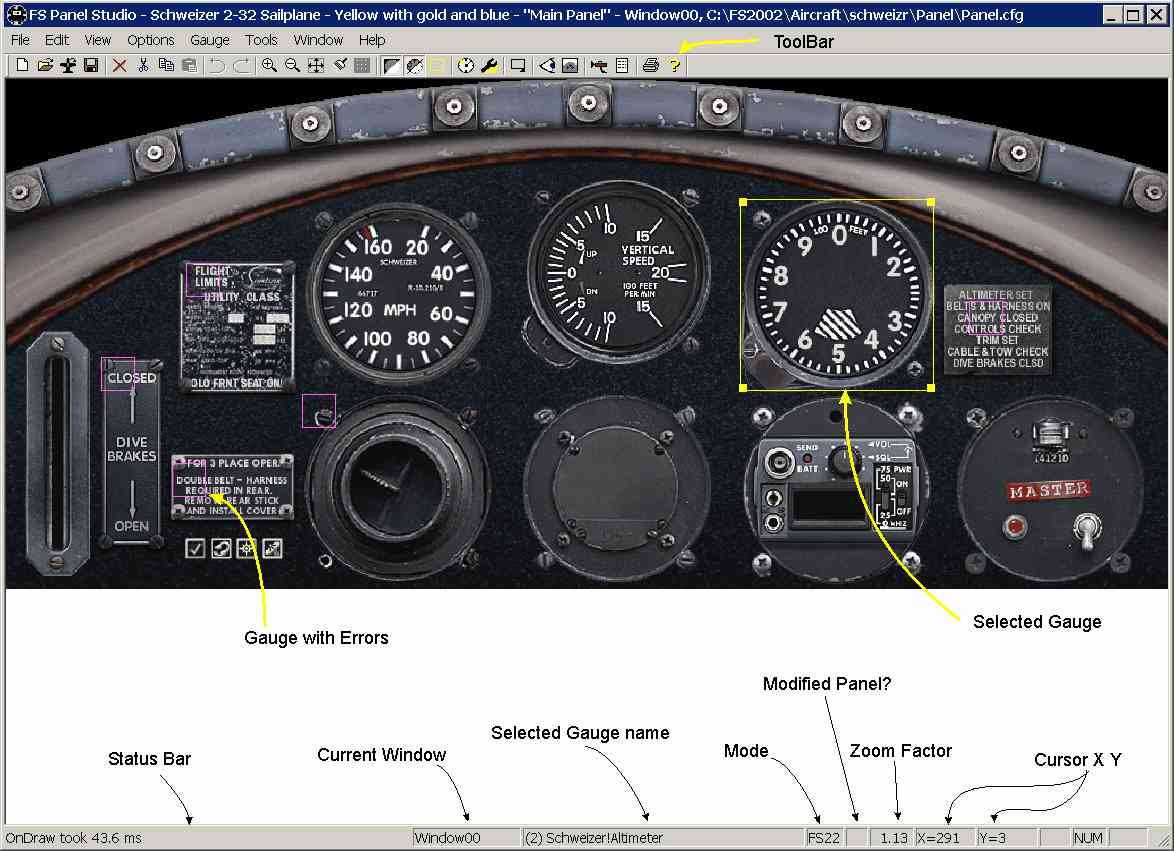
Along the top are the Menu commands, below is the toolbar. The toolbar may be undocked and moved anywhere on your display. Along the bottom is the status line area, where important information about where the mouse is located, the FS Panel Studio Mode, which gauge you are editing, and help prompts are displayed.